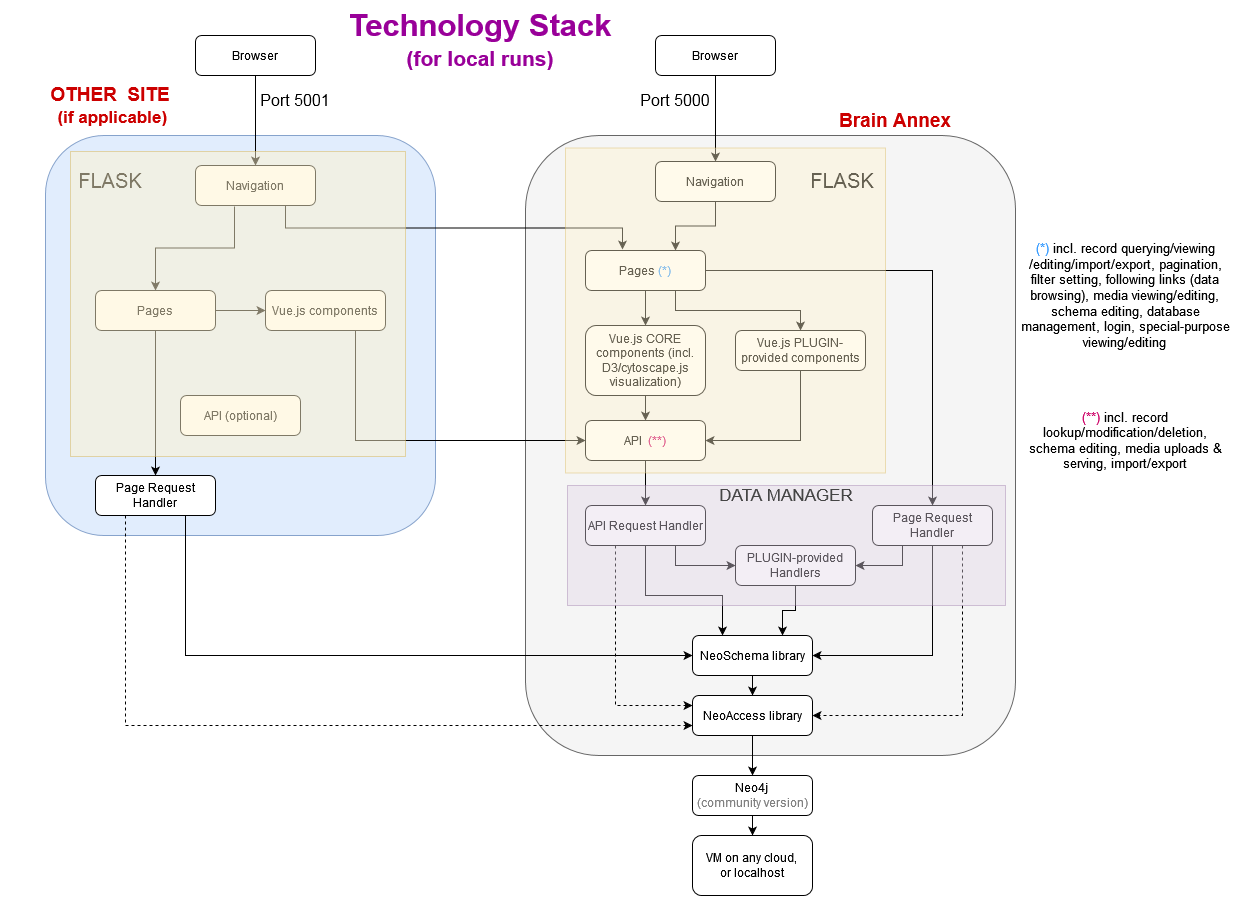Guide
See also the README file
and, above all, this series of articles.
The following Python and JavaScript libraries (python classes, unless otherwise specified) are being used – from lower to higher levels in the technology stack :
FOUNDATIONAL (CORE) LIBRARIES
Class NeoAccess
IMPORTANT : for versions 4.x of the Neo4j database
High-level class to interface with the Neo4j graph database from Python.
Mostly tested on versions 4.3 and 4.4 of Neo4j Community version, but should work with other 4.x versions, too.
NOT tested on any other major version of Neo4j; in particular, NOT tested with version 5
Conceptually, there are two parts to NeoAccess:
1) "NeoAccessCore": a thin wrapper around the Neo4j python connectivity library Neo4j Python Driver".
This core library allows the execution of arbitrary Cypher (query language) commands,
and helps manage the complex data structures that they return.
It may be used independently,
or as the foundation of full "NeoAccess" library.
2) "NeoAccess" : A layer above, providing higher-level functionality for common database operations,
such as lookup, creation, deletion, modification, import, indices, etc.
NeoAccess differs from all other Brain Annex libraries in some important ways:
* It has been out of Beta for a long time
* It's available thru the standard Python repository. You can just: pip install neoaccess
which will take care of dependencies,
and start using it with a simple: from neoaccess import NeoAccess
Background Information:
Using Neo4j with Python : the Open-Source Library "NeoAccess"
Reference Guide
Source code
Tutorial 1 Tutorial 2 Tutorial 3 (Pandas import)
Unit tests (with pytest)
Reference Guide
Source code
Tutorial 1 Tutorial 2 Tutorial 3 (Pandas import)
Unit tests (with pytest)
Class NeoSchema
A layer above the class NeoAccess (or, in principle, another library providing a compatible interface),
to provide an optional schema to the underlying database.
Schemas may be used to either:
1) acknowledge the existence of typical patterns in the data
OR
2) to enforce a mold for the data to conform to
MOTIVATION
Relational databases are suffocatingly strict for the real world.
Neo4j by itself may be too anarchic.
A schema (whether "lenient/lax/loose" or "strict") in conjunction with Neo4j may be the needed compromise.
GOALS
- Data integrity
- Assist the User Interface
- Infuse into Neo4j functionality that some people turn to RDF for. However, carving out a new path
rather than attempting to emulate RDF!
Background Information:
Using Schema in Graph Databases such as Neo4j
User Guide
Reference Guide
Source code
Tutorial 1 : basic Schema operations (Classes, Properties, Data Nodes)
Tutorial 2 : set up a simple Schema (Classes, Properties) and perform a data import (Data Nodes and relationships among them)
Unit tests (with pytest) : Main set Extra tests, for data imports
User Guide
Reference Guide
Source code
Tutorial 1 : basic Schema operations (Classes, Properties, Data Nodes)
Tutorial 2 : set up a simple Schema (Classes, Properties) and perform a data import (Data Nodes and relationships among them)
Unit tests (with pytest) : Main set Extra tests, for data imports
SPECIAL-PURPOSE LIBRARIES
Class MediaManager
Helper library for the management of media files (documents and images)
Background Information:
A Technology Stack on Top of a (Neo4j) Graph Database
Reference Guide
Source code
Reference Guide
Source code
Class FullTextIndexing
Indexing-related methods, for full-text searching
Background Information:
Full-Text Search with the Neo4j Graph Database
Reference Guide
Source code
Tutorial
Reference Guide
Source code
Tutorial
Class Categories
Library for Category-related operations.
An entity to which a variety of nodes (e.g. representing records or media)
is attached, with a positional attribute.
Categories also have "subcategory" and "see_also" relationships with other categories.
Class Collections
An ordered sequence of Data Nodes.
We define a "Collection" as an entity to which a variety of Data Nodes
are attached, with positional attributes in their links.
Example of use case: "pages" of "Content Items" attached to a "Category"
Class NodeExplorer
A largely experimental library to deal with management and visualization of data nodes
Class UploadHelper
Helper class to manage file uploads with Flask 1.1 (using Werkzeug 2.1)
Class DocumentationGenerator
To generate the HTML for a documentation page, from a python file.
Used for the "Reference Guide" pages in this website!
Utilities
General utilities for comparisons and pandas
PLUGIN-provided Handlers
Each registered plugin may opt to provide python methods for its specific needs.
DATA-MANAGER LAYER
Class DataManager
For general, high-level database-interaction operations.
Used by the UI for Page Generation,
as well as by the web API to produce data for the endpoints.
This library is primarily a common entry point for data requests:
many specific operations get delegated to other, more specialized, libraries.
This class does NOT get instantiated.
Background Information:
A Technology Stack on Top of a (Neo4j) Graph Database
Reference Guide
Source code
Reference Guide
Source code
WEB API LAYER
Class ApiRouting
Setup, routing and endpoints for all the web pages served by this module.
Note that this class does not directly interact with the Neo4j database.
SECTIONS:
- UTILITY methods
- For DEBUGGING
- ROUTING:
* SCHEMA-related (reading)
* SCHEMA-related (creating)
* CONTENT-ITEM MANAGEMENT
VIEWING CONTENT ITEMS
MODIFYING EXISTING CONTENT ITEMS
* CATEGORY-RELATED (incl. adding new Content Items)
POSITIONING WITHIN CATEGORIES
* FILTERS
* IMPORT-EXPORT (upload/download)
* EXPERIMENTAL
Class ServerCommunication (JavaScript)
Static JavaScript class for the front-end to communicate with the server using the fetch() API.
Small wrapper library that simplifies the server communication,
and helps support 2 web API standards.
FLASK-PAGES LAYER
Class PagesRouting
Setup and routing for all the Flask-based web pages served by this module
Flask Templates (HTML)
HTML Flask templates for the various pages of the Brain-Annex provided site (including administrative pages and category-viewer pages)
Static Assets (CSS and JavaScript, including Vue.js components)
For the various site pages
NAVIGATION
Class Navigation
Router/generator for navigation pages:
CSS static pages, and HTML pages that get included into other Flask files
Setup, and routing, for all the web pages
Function get_site_pages()
Definition of the Navigation Bar entries for the overall site navigation
(both Brain Annex and, possibly, co-hosted sites)
TOP LEVEL
MAIN PROGRAM
It starts up a server for web User Interface and an API
Run this file, and then set the browser to http://localhost:5000/some_url
(the actual port number is configurable; the URL's are specified in the various modules)
IMPORTANT: first change the config.ini file as needed (for instructions, see the install page)
Note: this main program may also be started from the CLI with the "flask run" command
Class InitializeBrainAnnex
INITIALIZATION of various static classes
CONFIGURATION FILES
The installation comes with a file of default configurations: config.defaults.ini
This file needs to be duplicated, renamed config.ini , and personalized. For instructions, see the install page
Data from this file can be accessed in other modules (such as main.py) by using: from configparser import ConfigParser